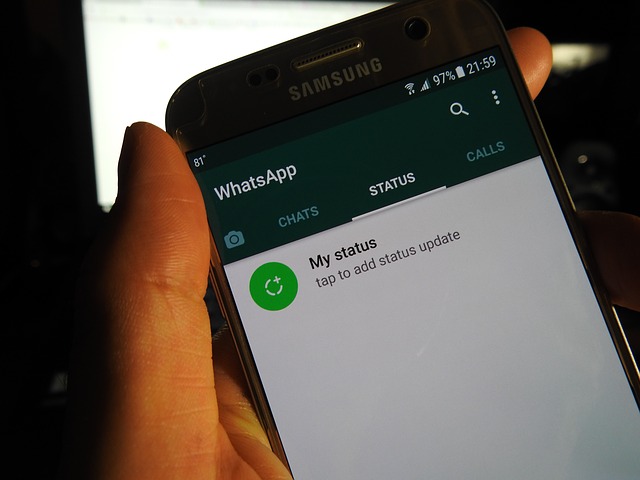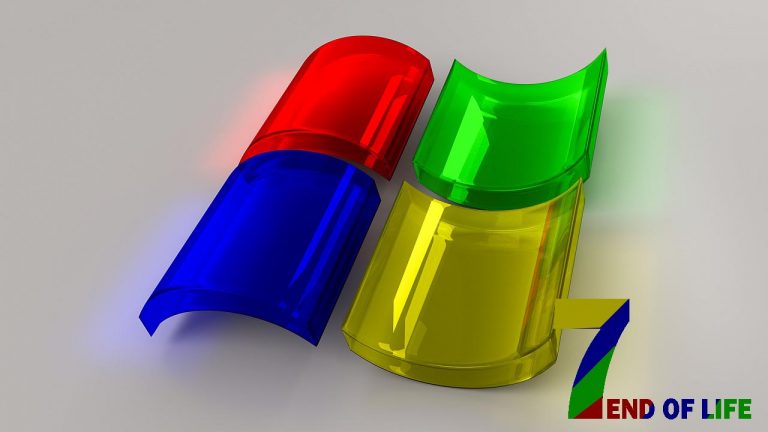Tech How To
Gadget Review
How To Disable Annoying Ads Showing On TECNO SmartPhone
How to Maximize Battery Life on Your Smartphone
Android Go Review: All You Need To Know; the Pros And the Cons

How to Create a Website: A Beginner’s Guide
Creating a website is a great way to establish an online presence and reach out to potential customers. It doesn’t matter if you’re a small business owner, freelancer, or just starting out – anyone can create a website with the right tools and guidance. Creating a website is easier than

How to Screenshot on Mac – A Step-by-Step Guide
Anyone using Macbook and who would like to quickly and simply share information appearing on a Mac screen will need to learn how to screenshot on Mac. You may capture a screenshot of the whole screen, of a particular window or application, or even of a section of the screen,

New Microsoft’s AI “VALL-E” can imitate any voice with just 3-second sample
Following the recent move to integrate OpenAI’s chatGPT with its products, Microsoft has recently released VALL-E, a new language model for text-to-speech synthesis (TTS) that uses audio codec codes to represent intermediate representations. (via Aitopics) The technology generates content using 3-second samples of particular voices after being trained on 60,000

The First U.S Patient With Coronavirus is being Treated by a Robot
Modern technology and Artificial intelligence have improved our quality of lives and undoubtedly new innovations will continue to do so. A medical Robot is proofing to be a very useful tool in the wake of the new corona outbreak which started in Wuhan, China. The first person to be diagnosed

How to Secure your WhatsApp and make it more private
Whatsapp is one of the fastest-growing instant messaging app in the world today, and chances are that you also use it. As a result of its popularity, it faces numerous challenges ranging from security to privacy. The recent data privacy and security issues with Facebook, the owner, further raised the

How to take Screenshot on a Laptop and Mac
There are many reasons why you may want to take a screenshot of your laptop screen Just like we commonly do on smartphones. This can be for the purpose of taking the image of an active screen, sometimes for the purpose of illustration or writing a tutorial guide as I