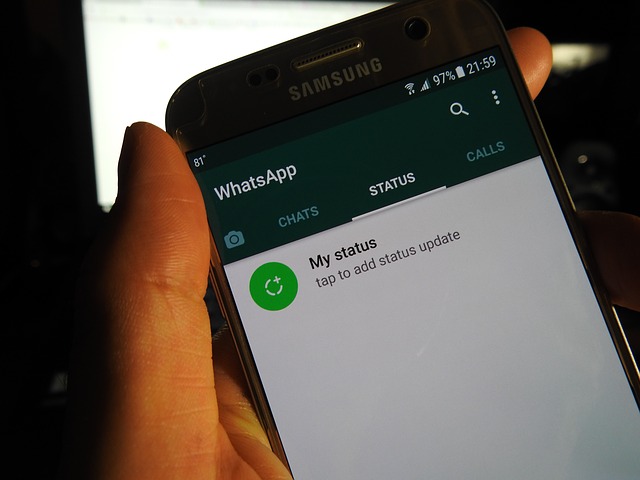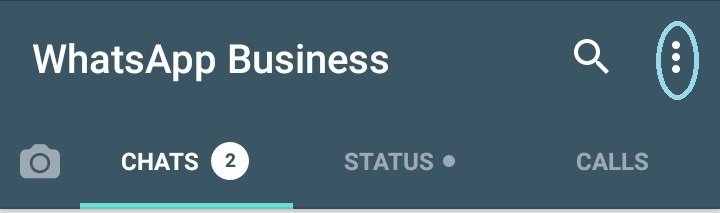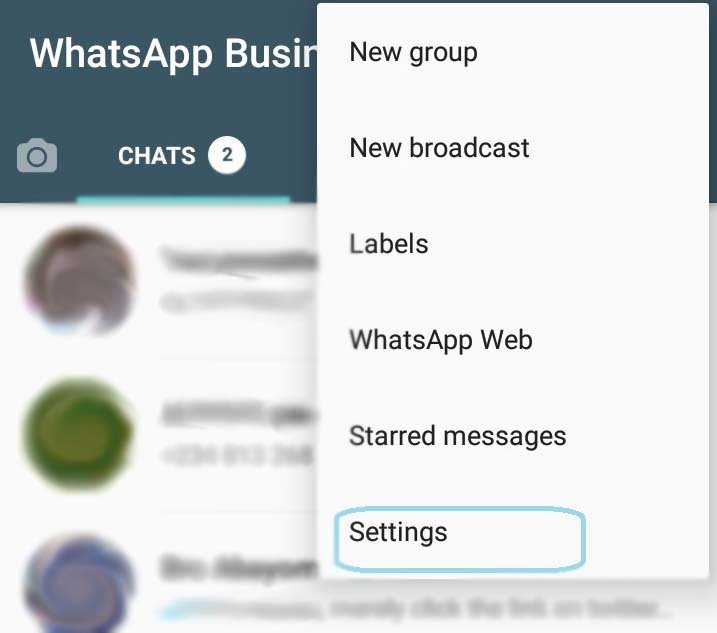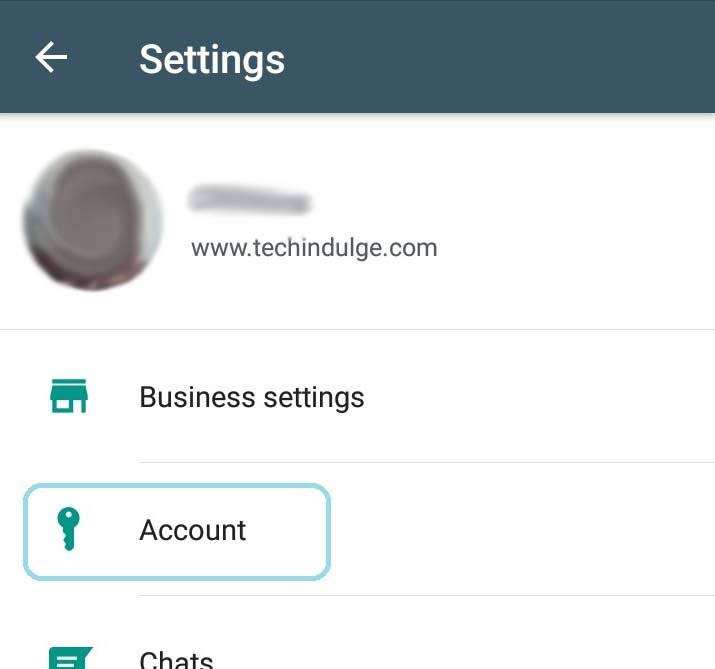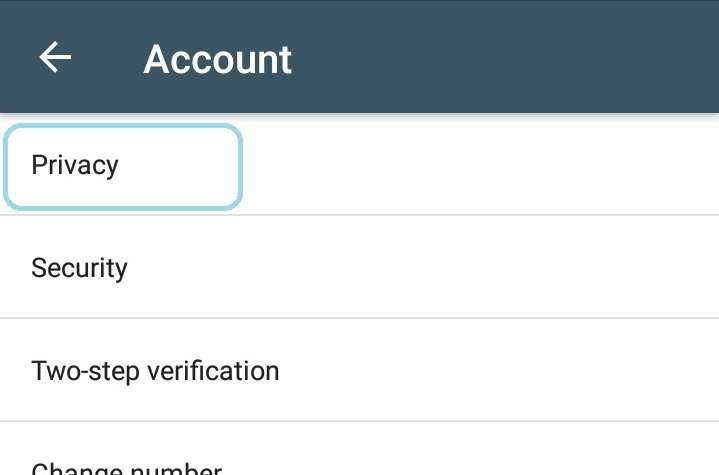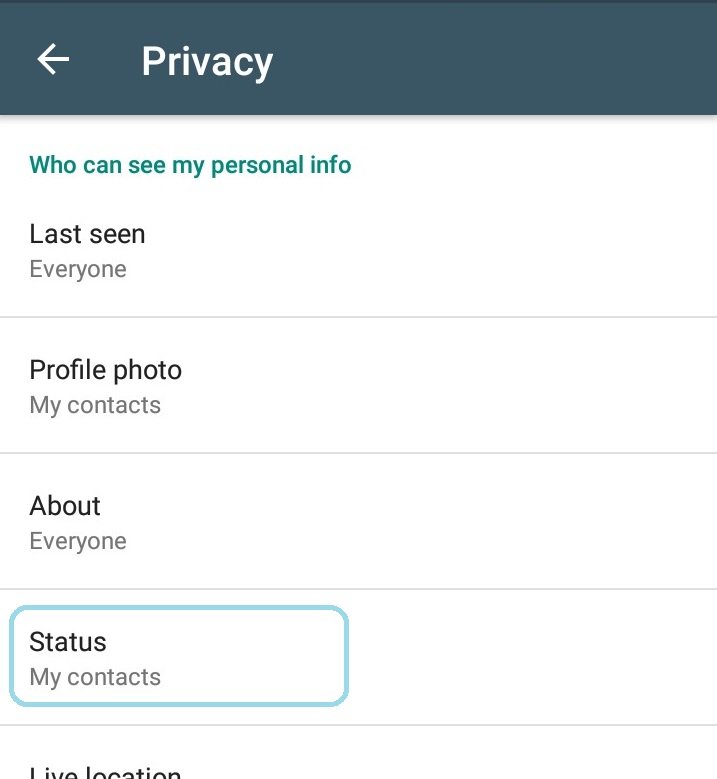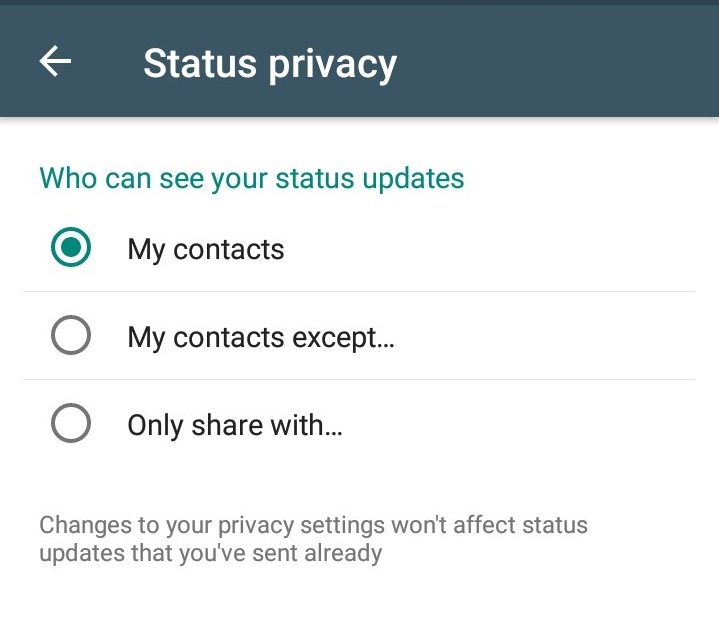An amazing feature of the world’s most popular messaging app, whatsapp, is it’s status update. This feature allows users to share pictures, videos or texts as a status update for all to see without sending these to them directly.
This feature is available on both the whatsapp Business and the regular messenger and has been embraced by majority of users. However, sometimes you may just want only a specific group of people to see your status update or want everyone see it expect for someone or a few. The recent update to the whatsapp privacy settings makes this possible and very easy.
You may be interested in How To Save/Download Whatsapp Status Image and Video To your Gallery
How to set who sees you whatsapp status update
If for some reasons you want to limit the viewership of your status update, follow this simple guide.
- Tap on whatsapp to Open the App
- Tap more, the three dots at the top right hand corner
- Tap settings from the menu
- Tap Account to open the account settings
- From the available options, Tap on Privacy
- Navigate to “Status“, tap on it
- On the status privacy page select from the three options, the one that best suits your desire
Option 1: My Contacts : This means only those who you have their phone number stored on your device as contact will be able to see you status update
Option 2: My Contacts Except : All your contacts except for the people you select will be able to see your status update. Best option if you want to exclude one person or few people from seeing your whatsapp status update
Option 3: Only share with: None of your contacts except for those you selected will be able to see your status update. Best if you want just only a person or few people to see your update
Note that whatever changes you make to your status privacy settings will not affect the status update you’ve already sent, however it takes effect on your next update after the setting.
Have you found other useful trick on this App, kindly let us know in the comment below. Informative? Kindly share