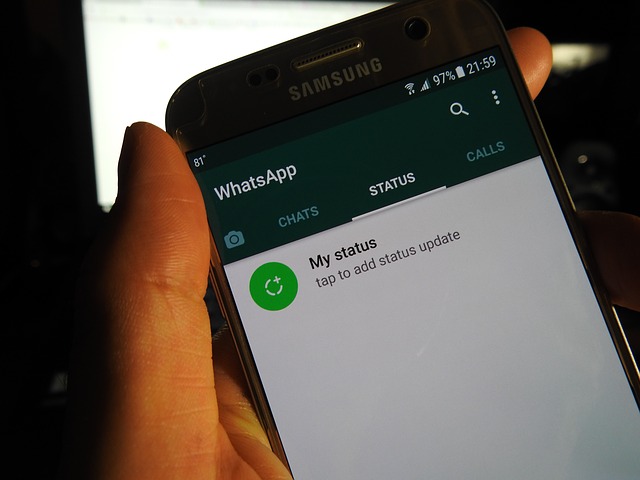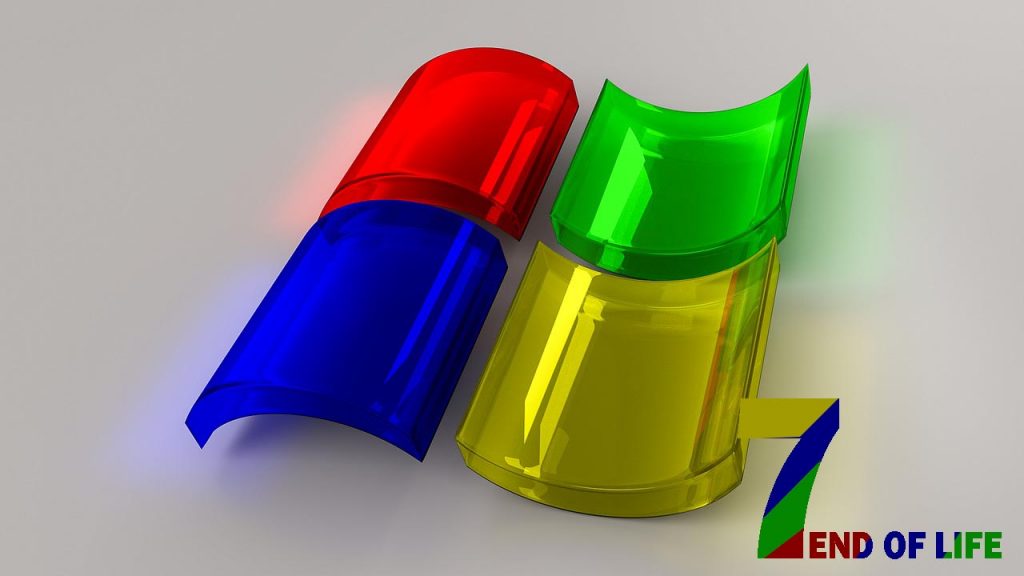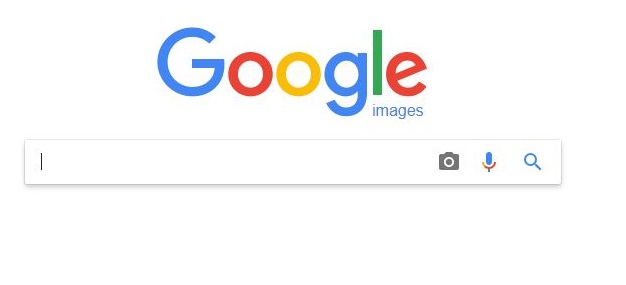3 Ways to Minimize Internet Data Usage on Windows 10
Spread the loveMicrosoft Windows is the most popular operating system on desktop and laptop computers and it has evolved over time. The latest and best version of the operating system, Windows 10 unlike windows 7, is designed to be always connected and always up to date. This has made it more stable and secure. Because […]
3 Ways to Minimize Internet Data Usage on Windows 10 Read More »