TECNO unarguably has grown to become one of the leading Smartphone brands in Africa. This is owing largely to its competitive and cheaper price compared to its functionalities. This means that it is safe to say that there are hundreds of millions of TECNO smartphone users.
However, if you own a TECNO phone, you would have noticed some annoying ads showing on TECNO Smart Phone. I have seen this and I am sure I am not alone in this as it also affects INFINIX smartphone users too. It is seriously annoying. This is mainly a result of the highly bloated TECNO’s own customized version of Android OS, the HiOS launcher.
The HiOS has a good reputation for its stability and attractive blend of colours, giving it a nice appearance. However, this reputation is somewhat dented with its recent update giving way to different ads showing on TECNO smartphone application lists.
Description Of The Ads And Why They Are Annoying
You might have noticed that the ads show up in three (3) variants;
Ads showing on the footer
First, at the footer of your app folder. These ads are majorly about some sort of games, although other apps also do appear. They have a title that says “Guess You Like”. You can close the ad bar by simply clicking the close (X) at the bottom right corner, but like a virus, it would still come back. The ad is really distracting and this makes it totally annoying.

Ads showing at the Top
Second, at the top of your app list. The update that caused this mess also added a feature called Instant apps (play without installation). This is actually a feature that was added by Google to Android that allows you to use an app without installing it. However, TECNO is exploiting this for ads display on its smartphones. The ads here are also mostly games.
- To hide this, tap the more (:) button at the top right of the page,
- Then tap “Hide Instant App”.

Ads Showing at the favourite Group
Third, right there at the group of your favorite apps.

It’s quite annoying that these ads showing on TECNO smartphones are here to stay even as its customers fully paid for their devices, without there consent. It seems it is not going to stop any time soon.
If you want to totally remove the HiOs launcher, follow this guide instead
How to Disable All the Annoying Ads Showing On TECNO Smart Phone
Thankfully, there is an easy way to disable all these annoying ads. Follow these steps to disable these annoying ads showing on TECNO Smartphones
- Long press on the home screen (tap on it without releasing for 2 sec) and tap on the desktop settings

- Scroll down and tap other settings

- Tap the Application Recommendation to switch it off.
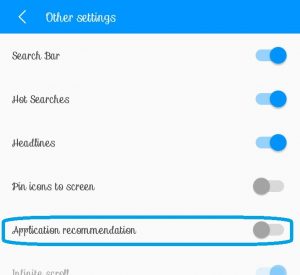
There you go, the annoying ads showing on your TECNO smartphone are gone and won’t come back.
How to Disable other Data consuming ads and news headlines
More recently TECNO improved and updated its native HiOs launcher. The look may be more appealing but it also comes loaded with different ads, trending searches, news headlines and so on, these can be seen when you swipe to the extreme left from the home screen. All these consume your internet data and your phone full of ads. The hot searches or trending topic shows at the top search bar of the home screen as shown below.
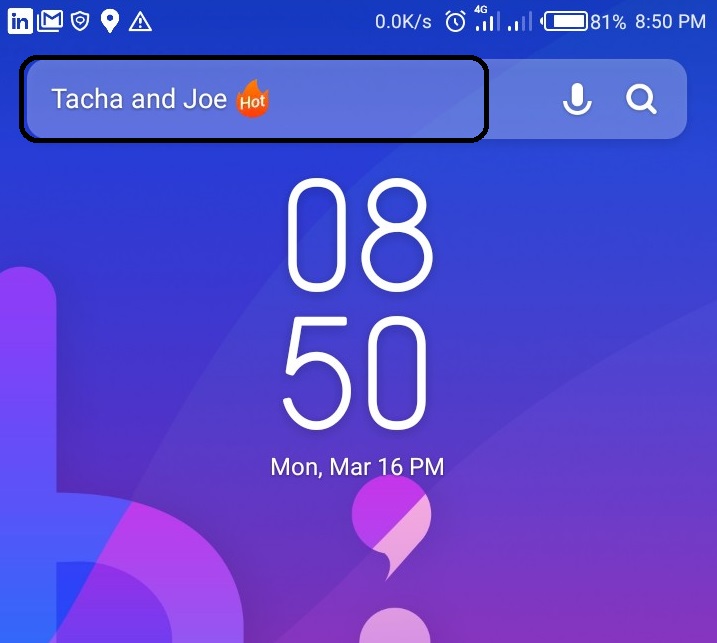
How to Disable Hot Search on TECNO HiOs
- Long press on the home screen (tap on it without releasing for 2 sec)
- Tap on the desktop settings
- Tap other settings
- Tap on the toggle in front of hot Searches to put it off
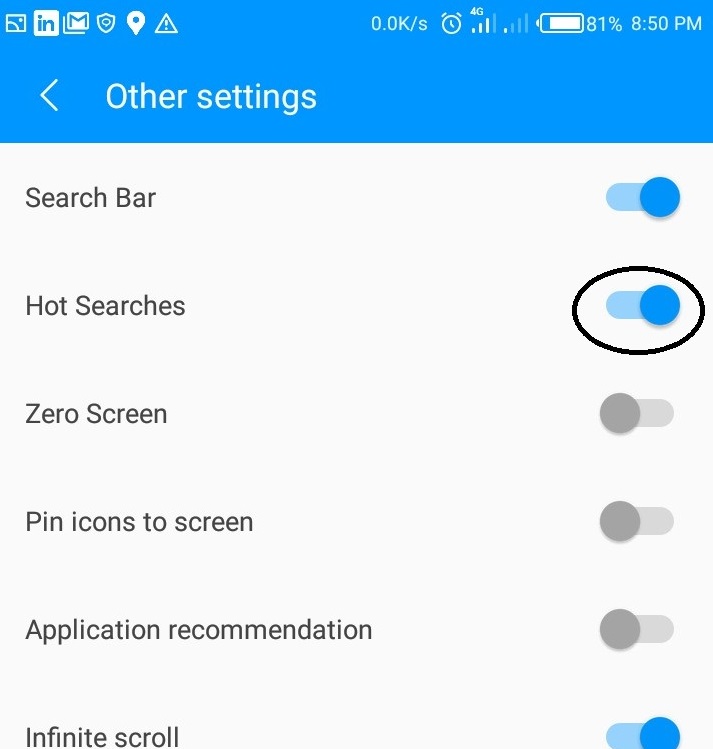
How to Disable News Headlines and other Ads in TECNO HiOs
Method 1
- Swipe to the extreme left from the home screen, here’s where the news headlines and other ads are.
- Scroll the page up to show the last item at the bottom of the page
- Tap on the settings icon at the bottom of the page
- Tap on cancel (the red x button) on each tile to switch them off
Method 2
- Long press on the home screen (tap on it without releasing for 2 sec)
- Tap on the desktop settings
- Tap other settings
- Tap on the toggle in front of Zero Screen to disable that left most screen. With this, the page where all the news headlines once appeared will not be there again.
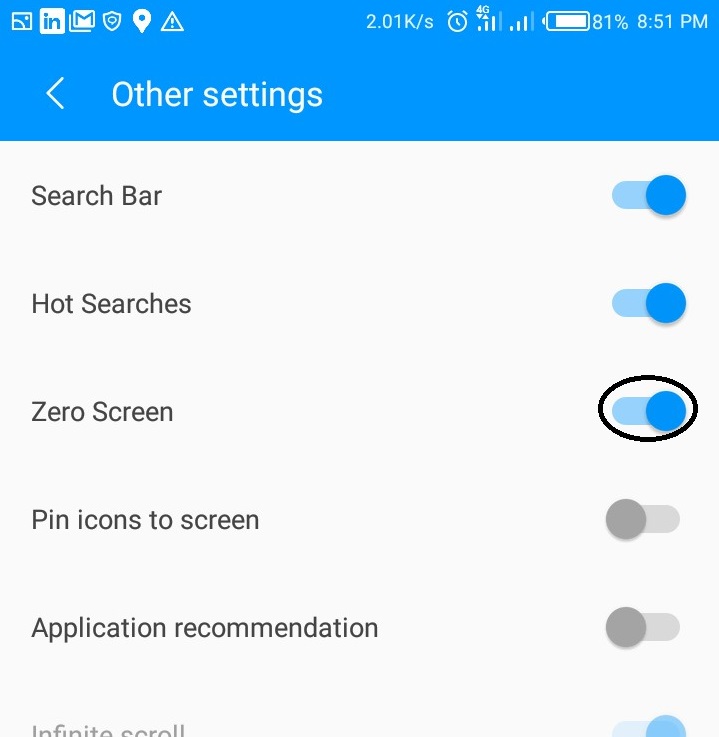
If you want to totally remove the HiOs launcher, follow this guide instead
Have Anything To Say? Please Comment Below and share. You Can also Contact us Here!



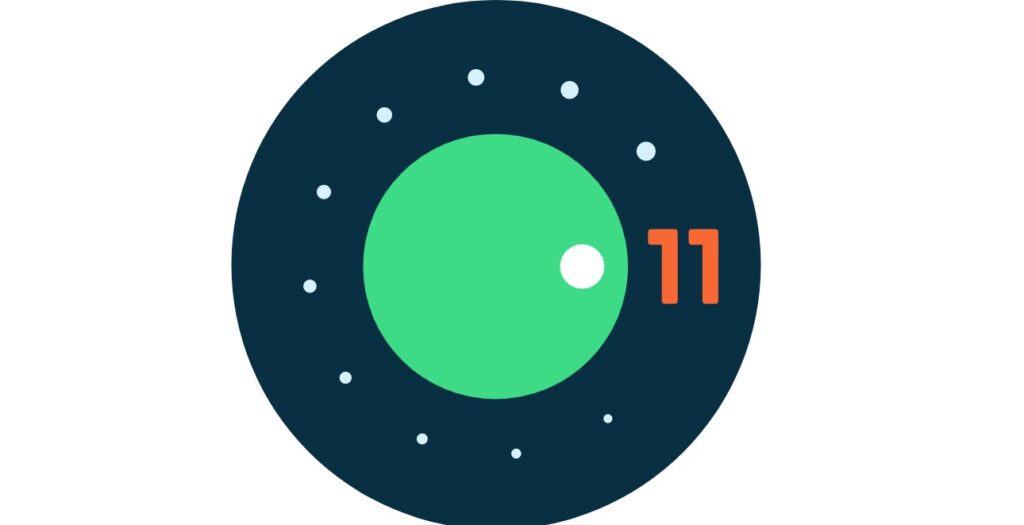
Please remove ads in techno bf7
Help me to stop annoyed apps
Good day,
kindly help on how to disable ads on tecno canmo 17pro.
thank you
How can I blocked the annoying ads on my techno k17 phone. I can’t see the hot seacrh
How’s to remove ads on techno spark 10
Please remove the ads in tecno spark 6
I am not seeing the hot search option. Though I found zero screen, which I did. And hopefully that will help. Those ads are really pissing me off. Uggh! Thanks to this info man. You the best!
GOd bless you dear..
It means alot.
You solved my peroblem
Thanks alot
How can i block aad in tecno spark 4 lite i m very disturbing this aad
How do I block ads on my spark 9t . they are quite annoying
Thank you very much. I desperately wanted to remove the nude & fake news & useless-news, which they falsely term as HOTNEWS. I am really deeply thank ful to you
Screen ads problem solve please
Thanks so much… It really worked
Thank you very much, sir.
Thank you so much. These setting would definitely save me from loosing focus and would save my time too.
My tecno spark 7pro doesn’t have zero screen in the desktop sitting, so that’s to say that i can’t off it.
Thanks a million.
You are welcome
I’m using Tecno spark 20P and cannot find “other settings” after i click on desktop settings. I find “others” and so this method is not assisting. Please help.
This worked perfectly! Thanks a whole lot! Finally free from all those nasty ads and inappropriate feeds.
Thank you!
Thanks for helping me get rid of that nude content they have termed news headlines. You are awesome!
Thanks for this post, It’s really helpful.
Thank you so much
Badly helpful. I will pay you same amount I paid for the Techno mobile phone!
Thanks and I’m glad you found it helpful
You deserve a cake…and a sweet one…
I just love the way you saved me…
@ikm
The games adds are still there
Wow, thank you so much. This was so helpful, God bless you
Thanks, indeed these ads were so , so, annoying….. Thanks alot for your idea and God bless you
Thank you so much for providing us users this tutorial. It was a very great help!
I have failed to disable this annoying help voice / Hios. I tap and Desktop settings come but no indication of Other settings indicated.
Its Techno Spark 5
Wooow!! Thank you so much, the ads have been annoying, popping up right where you are typing or watching something 😖.This has worked perfectly.God bless you meen..Thank you 🙌
I’m glad you’re happy 😊
Been helped. Thank you.
I’m glad you found it helpful
It is really really working, thanks a lot. May God bless you abundantly
mine didnt work
thaaaaaaaank you! you’ve made rest. I couldn’t take more with these news feeds.
I understand the feeling, glad you found it helpful
God bless you. I have felt extremely irritated by the news AND now it’s gone. Thank you so much.
I’m glad you find this helpful
You are highly welcome
Very helpful thanks
You are a big blessing. Those headlines and adverts were driving me crazy. Thanky very much master
You just saved my phone this morning. Thanks so much for this info
Glad you found it helpful
Thanks for the tip on removing those news…hustler politics got really annoying😅
wow finally this has been my greatest help, I was so annoyed since these Instant Apps showed up on my screen! Thanks to you Amoo Simeon. Appreciated
I am happy that you are happy
Thank you for your help Mr Simeon!!!
You are welcome, I’m glad you find it helpful
Very helpful. Thanks
Glad you find it helpful
This was sooo helpful, thank you 🙏
thank you so much for your help!!
You are welcome, glad you found it helpful
For mine, it can’t work once I click on more, it shows more instant apps and at the bottom of them it shows end of results
Hi, Koko, chances are that you are using an updated version of HiOs, kindly follow this steps to disable the instant apps,
long press on your home screen,
tap the Desktop settings
Select other settings and scroll down
Toggle off the instant app menu tab.
Very helpful
Glad you found it helpful. Thanks for stopping by