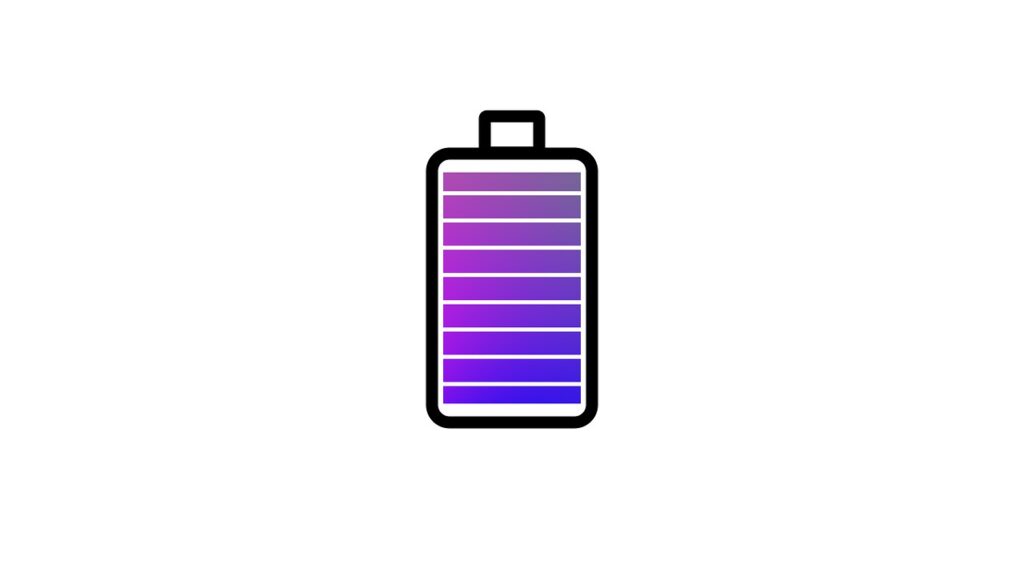In today’s technology-driven world, smartphones have become an essential part of our daily lives. Whether we use them for communication, entertainment, or productivity, it’s important to ensure that our smartphones have a long-lasting battery life. No one wants the frustration of a dead battery when they need their phone the most. In this article, we will explore various tips and tricks to extend and preserve the battery life of your smartphone.
1. Keep Your Operating System Up to Date
One of the simplest ways to optimize your smartphone’s battery life is by keeping its operating system up to date. Regular software updates often include improvements in power management and battery performance. By installing these updates, you can take advantage of the latest optimizations and ensure that your device is running efficiently.
On an Android phone, you can check for updates by going to Settings > System update > Download and install. It is recommended to enable automatic updates to ensure that your phone stays up to date with the latest software improvements.
For iPhone users, navigate to Settings > General > Software Update > Automatic Updates and make sure the toggles for downloading and installing updates are turned on. This way, your iPhone will automatically install the latest software updates, including battery optimizations.
2. Optimize Push Notifications
Push notifications can be both helpful and battery-draining. While they keep you updated on important information, they also require your phone to connect to the internet frequently, consuming battery power. By selectively managing push notifications, you can minimize their impact on your battery life.
On an Android phone, head to Settings > Notifications and disable push notifications for less important apps. This way, you can still receive notifications for critical apps while reducing unnecessary battery usage.
For iPhone users, navigate to Settings > Notifications and customize the notifications for each app according to your preferences. By disabling notifications for apps that are not crucial, you can conserve battery power and avoid constant internet connectivity.
3. Optimize Location Services
Location services, such as GPS, can be a significant drain on your smartphone’s battery. To conserve battery life, it’s important to be selective with location settings for different apps.
On an Android phone, go to Settings > Location and customize location tracking for individual apps. You can choose to disable location services for apps that don’t require it or set them to only track your location when you’re actively using them.
For iPhone users, navigate to Settings > Privacy & Security > Location Services and adjust the location settings for each app. Similar to Android, you can choose to disable location services entirely or limit them to when the app is in use.
By optimizing location services, you can strike a balance between functionality and battery conservation.
4. Avoid Extreme Temperatures
Extreme temperatures can have a detrimental effect on your smartphone’s battery life. It’s important to protect your device from both extreme cold and heat to ensure optimal performance and longevity.
When temperatures drop below 15°F or rise above 95°F, it can negatively impact your battery’s capacity and overall lifespan. To mitigate this, avoid leaving your phone exposed to extreme temperatures. In hot weather, keep it in the shade, and in cold weather, keep it in a warm pocket.
Taking these precautions will help maintain your smartphone’s battery health and prevent any unnecessary deterioration.
5. Monitor App Battery Consumption
Certain apps can be more power-hungry than others, draining your smartphone’s battery at a faster rate. It’s essential to identify and manage these apps to optimize battery life.
On an Android phone, you can check the battery consumption of individual apps by going to Settings > Battery and device care. This will provide you with a breakdown of app usage and the percentage of battery consumed. Uninstalling unnecessary or power-hungry apps can significantly improve battery life.
For iPhone users, navigate to Settings > Battery to view battery usage statistics. You can identify power-hungry apps and consider alternatives or limit your usage to conserve battery power.
Additionally, you can review the background activity of each app to determine if they consume battery power even when you’re not actively using them. Disable background app refresh for apps that don’t require real-time updates to prolong your battery life.
6. Activate Power-Saving Mode
When you need to extend your battery life in critical situations, activating your smartphone’s power-saving mode can be a lifesaver. Power-saving mode restricts certain features and optimizes power consumption to maximize battery longevity.
On an Android phone, navigate to Settings > Battery and Device Care> Battery > Power mode to enable power-saving mode. This will disable power-hungry features like background app refresh and adjust various settings to conserve battery power.
For iPhone users, go to Settings > Battery > Low Power Mode to activate the power-saving mode. This will temporarily reduce or disable non-essential background activities and visual effects, allowing your battery to last longer.
Using power-saving mode wisely can significantly extend your smartphone’s battery life during critical times.
7. Manage Wi-Fi, Bluetooth, and GPS
Wi-Fi, Bluetooth, and GPS are essential connectivity features on your smartphone. However, leaving them on constantly can drain your battery. By being selective with their usage, you can optimize your battery life.
When you’re on the move, it’s recommended to disable Wi-Fi, Bluetooth, and GPS to prevent your phone from constantly searching for available networks and devices. However, if you’re in a stable location with a trusted Wi-Fi network, using Wi-Fi instead of cellular data can be more battery-efficient.
Remember to turn off these features when not in use, and enable them only when necessary to strike a balance between connectivity and battery conservation.
8. Optimize Screen Settings
The screen is one of the most power-hungry components of your smartphone. Optimizing screen settings can have a significant impact on your battery life.
First, reduce the display timeout on your phone to automatically dim or lock the screen after a shorter period of inactivity. This can be done by going to Settings > Display > Screen timeout on an Android phone and Settings > Display & Brightness > Auto-Lock on an iPhone.
Second, consider reducing the screen brightness to a comfortable level. Lowering the brightness to at least 50% can help conserve battery power. On both Android and iPhone, you can adjust the brightness manually or enable automatic brightness adjustment based on ambient light conditions.
Finally, take advantage of dark mode, especially if you tend to keep your display brightness high. Dark mode reduces the amount of power consumed by OLED screens, leading to improved battery life. While the exact impact may vary, it can result in significant battery savings in certain scenarios.
9. Optimize Charging Habits for Battery Lifespan
In addition to extending your smartphone’s battery life, it’s crucial to adopt charging habits that promote battery lifespan. Lithium-ion batteries, commonly used in smartphones, have a limited number of charging cycles before their capacity starts to degrade.
To maximize your battery’s lifespan, avoid completely discharging your phone and recharging it from zero to 100%. Instead, keep your phone’s battery charge level above 20% and avoid letting it drop to zero before recharging. Charging your phone to only 80% can also reduce stress on the battery and prolong its lifespan.
Many smartphones now offer optimized charging features that slow down the charging process and stop when the battery reaches full health. Take advantage of these features to prevent overcharging and excessive stress on the battery.
Additionally, consider charging your phone in short spurts throughout the day rather than letting it drain completely. This practice, known as partial charging, can be beneficial for lithium-ion batteries’ health and longevity.
By adopting these charging habits, you can extend both your smartphone’s battery life and its overall lifespan.
Conclusion
With these tips and tricks, you can maximize the battery life of your smartphone and ensure that it lasts throughout the day. From keeping your operating system up to date to optimizing screen settings and managing power-hungry apps, every small change can make a significant difference.
Remember to be mindful of your smartphone usage and make conscious decisions to conserve battery power when necessary. By implementing these strategies, you can enjoy a longer-lasting battery and avoid the frustration of a dead phone at crucial moments.