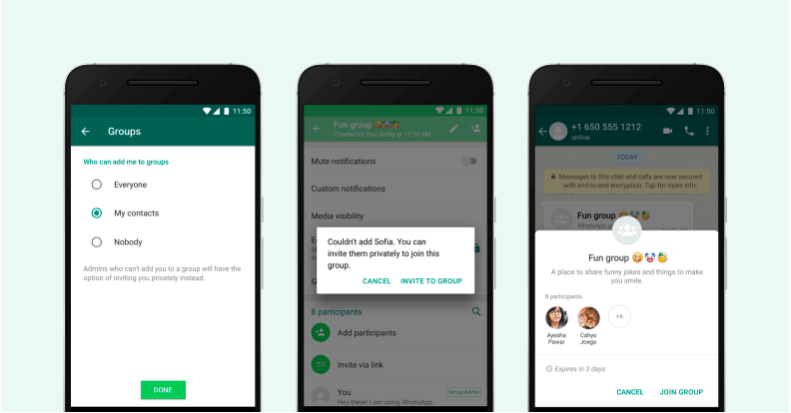Sometimes ago, WhatsApp announced a feature to help users restrict how they are added to a group conversation on the app and it’s said to be due in about a month. The much-anticipated feature is now available and is been rolled out for iOS and Android users.
If you remember, the feature is expected to have three options
1. Nobody – this option stops anyone from adding you to a group without an invitation
2. My contacts – this restricts the group invitation to only your contacts and
3. Anyone – with this, anyone can add you to a group without an invitation, remain as it is now
How to set it up
To enable this feature, follow these steps:
- Open WhatsApp on your phone, and go to Settings > Accounts > Privacy.
- Tap on Groups, and select the option that suits you best from the three above stated options.
For any user who values his/her privacy the first and second options are the best. However, if you are alright with joining any group solicited on not, you may want to choose the last option.