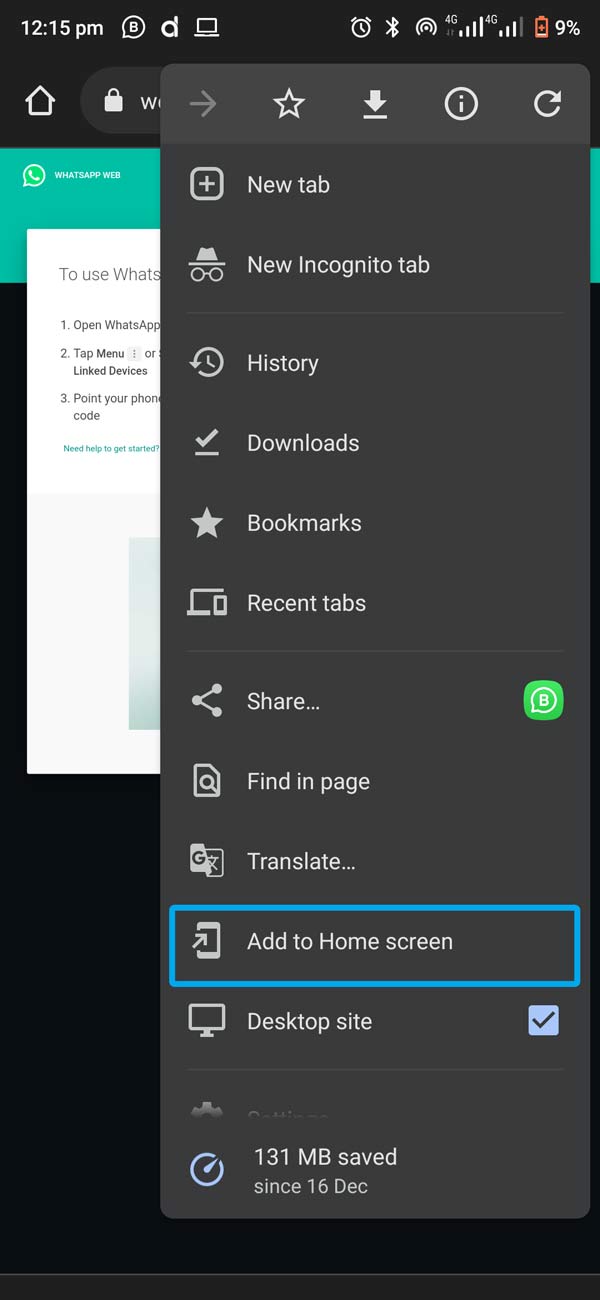If you are very familiar with the operations of WhatsApp, or maybe you have tried this before, you will notice that WhatsApp does not allow you to use the same phone number for WhatsApp on different phones. However, there is a way around this, and yes it is a very simple trick.
How to use Whatsapp on two or more phones
I want to believe you already have WhatsApp or Whatsapp Business installed on one of your phones, we would refer to this as the primary device. It is this primary device you use regularly for chatting, but not you need to use the same WhatsApp account on another phone without having to disable the one on the primary device, how do we do this? Well don’t be quick to download another WhatsApp application on this second device, we are not using it.
On this second device, open your browser and go to https://web.whatsapp.com. Once opened, request for the desktop version of the website. For example, if you are using the Google Chrome browser, tap the three dots at the top right-hand corner to open the option and click on Desktop site.
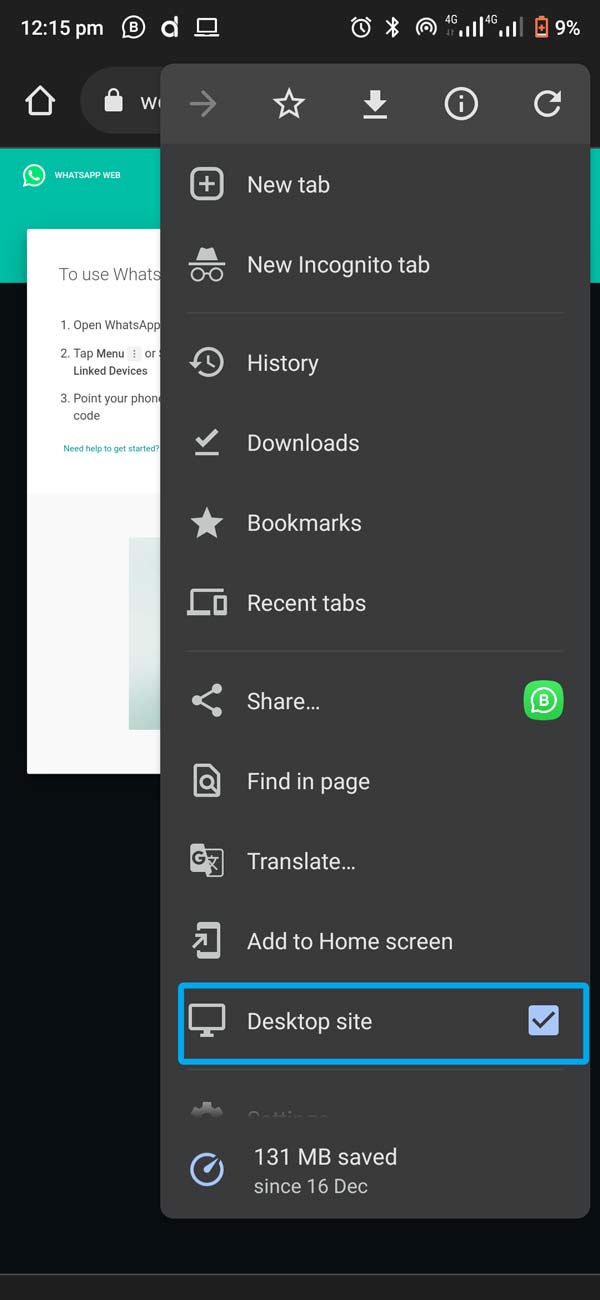
The page should now reload with the desktop version of the site.
At this point, open the WhatsApp application on the Primary device, tap the three dots at the top right-hand corner, then click linked devices.
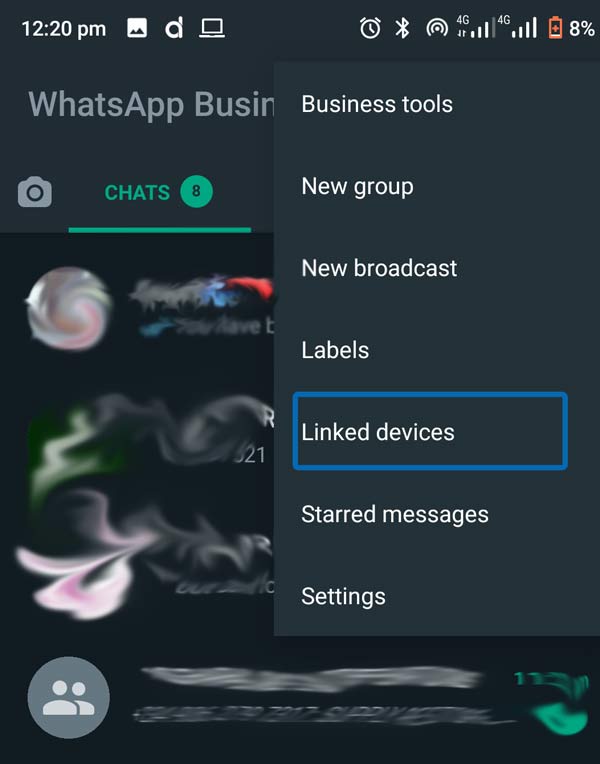
Tap the “Link a device” button and scan the QR code shown on the browser of the second phone.
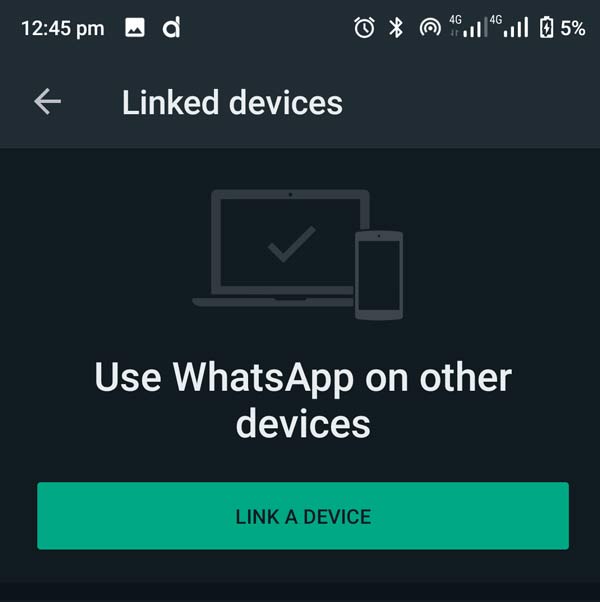
Upon a successful scan, the two phones should now be linked together, syncing your messages and other things. Because the website is not optimised for mobile you might have to pinch the screen to zoom in and out to use it effectively.
If you will be using it frequently on the second device and want to avoid all these steps every time, you can place a direct link to WhatsApp on your home page. For example, if you use Google Chrome browser, tap the three dots at the top right-hand corner to open the option and click Add to Home screen.