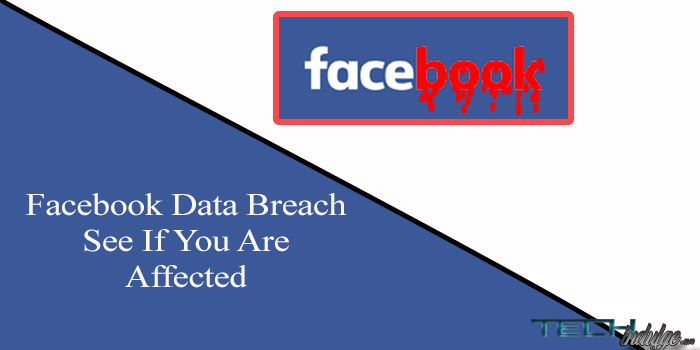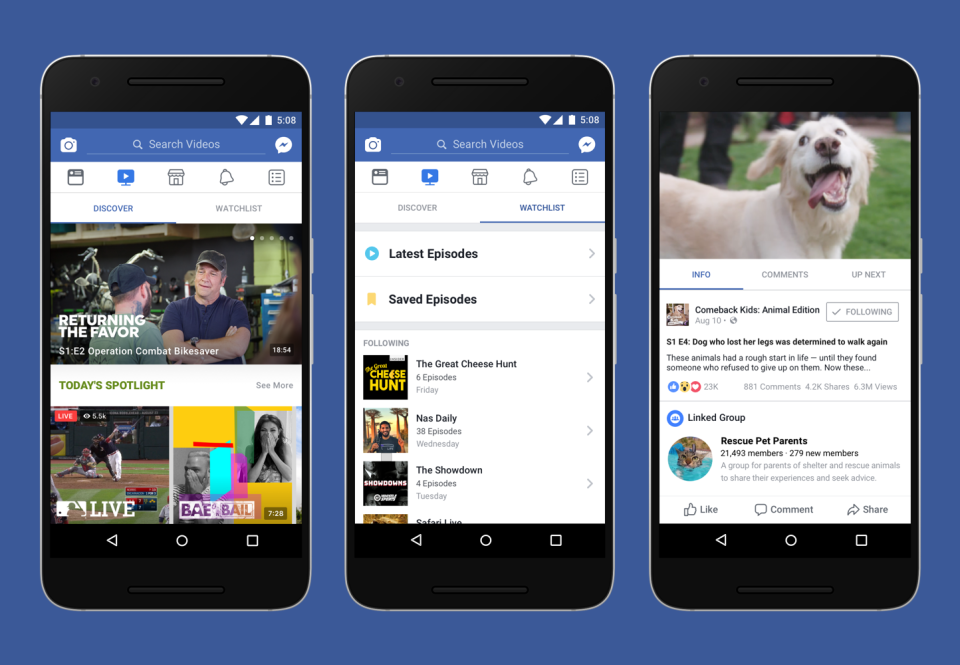Earlier this year, Facebook faced a lot of difficulty and scrutiny,that the Company’s CEO Mark Zuckerberg had to testify before the United State Congress to explain how his company collects and handles users’ personal information. The was as a result of a massive data breach involving of millions of Facebook users.
As a Facebook user, it is important that you know that the company stores details of almost all actions you have taken and different interactions you have engaged in. Either you have deleted them or they still remain on your account, all these data remains intact with Facebook.
However, Facebook has made it quite easy for any user to download and see all information that Facebook has collected and saved on you, with just a few clicks. These information will contain all your past posts, messages, photos, videos, pages you liked, and much more.
How to Download Your Facebook Data
Follow these simple steps to download all your Facebook data. Note that this is only available on for users signed in on a desktop browser.
- First sign in to Facebook (not on mobile)
- Upon signing in, Click the drop down arrow on the top right
- From the drop down menu, click “Settings”
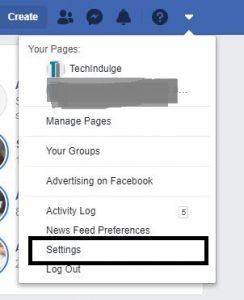
- This will take you to your profile or Facebook page “General setting”
- On the General Settings page, you will find a notification that says “To download your information, go to Your Facebook Information.” Click on it.

- This presents a list of options for you, to Access Your Information, to Download your information, view your activity log and Delete your account and information. Click the view button corresponding to your desired action.
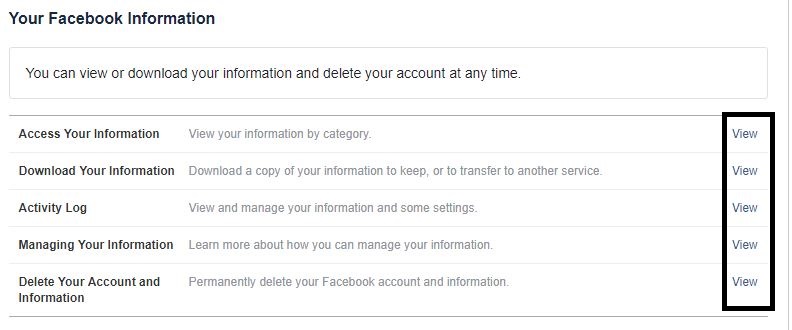
- The first option gives you access to all your past and present Facebook Data Online
- The second option lets you download these data for offline access
- For the download, you are given three options. First to choose the data range, this allows to choose a date range you want for your download or choose “All my data” option to download everything. Second, choose your file format, here html is preferable. And Third, media quality, this concerns the quality of pictures and videos to be downloaded, choose your desired quality. Note high quality will require more data than low quality.
- From the available options listed, check the corresponding boxes to choose what you want to be included in your download.
- Click Create File
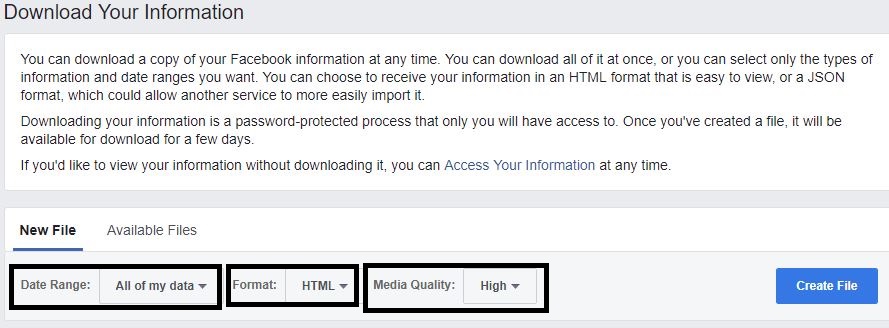
- You will then be prompted that “Your file is being processed. We’ll let you know when it’s complete, so you can download it to your preferred device.“
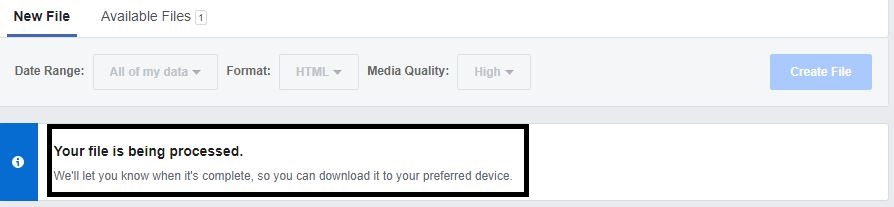
- Wait few second and you will get a notification that you file is ready for download
- click the download button
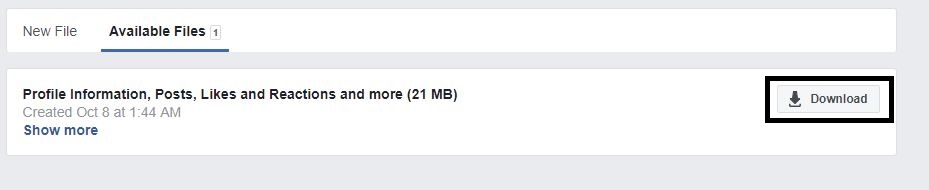
- At this point, Facebook will prompt you to enter your password for security reasons.
The process of downloading your data will start immediately and the duration of download depends on a number of factors like, your internet speed and the volume of data it needs to download which is determined by how long you have been a Facebook user and how active you were.
The downloaded file will be in zip format.
What Will Be Included In your Data Download
Upon successful download and unzipping, you will to find some of the following based on either you checked all the boxes for available options or selected few:
- Basic Information About Your Profile
- This will include any profile names you have used in the past, all your contact info, any pages and interests you liked, groups you joined and any Facebook pages you are an administrator for
- All Contact Info on your mobile phone
- All your Timeline
- This will include all your status updates and post of friends on your timeline.
- All past Photos and Video you posted with the photos folder also containing code for your facial recognition that Facebook Uses in Identifying you in a picture.
- A list of all your Facebook friends with the date you become friends. This will also include a list of friends you unfriended with date, lists of friend request you rejected and pending friend request you.
- Lists of all your Facebook followers and people you follow. Information about every invite you got, pokes, sent and received messages and much more.
- There is also a security section which shows the IP addresses, devices, locations, time and date you’ve signed in to Facebook.
You will be surprised at the amount of data that Facebook has collected and stored about you over the years. However, knowing this fact will help you be cautious about what you put online.
Have anything to say? Please Comment below and share.