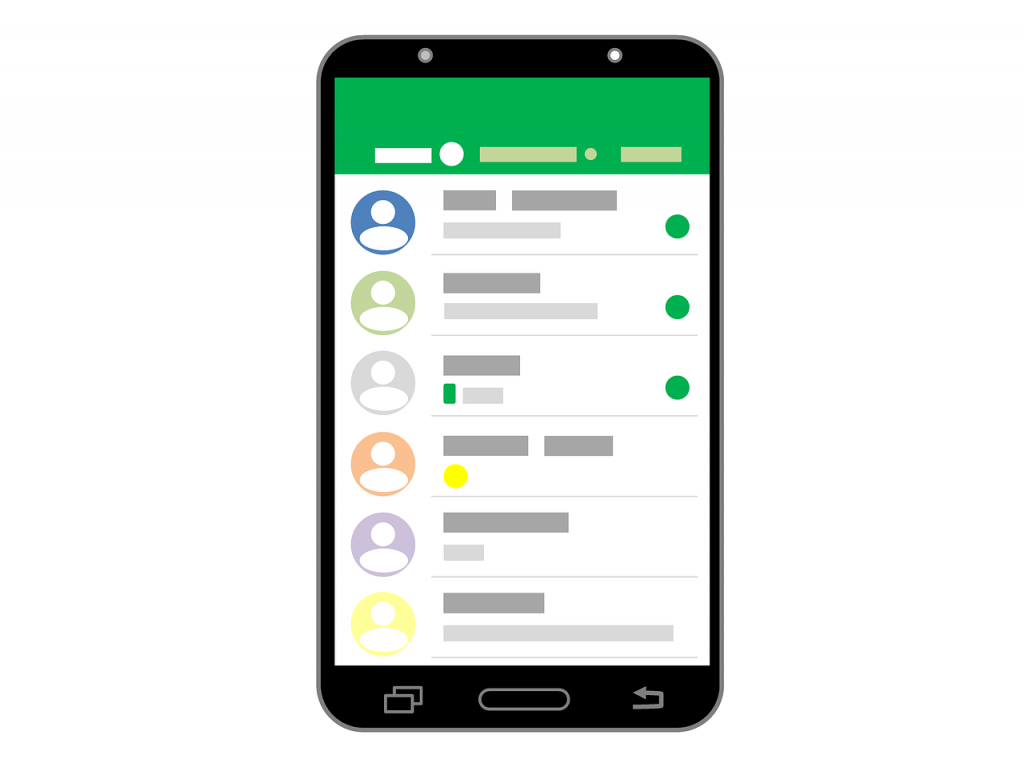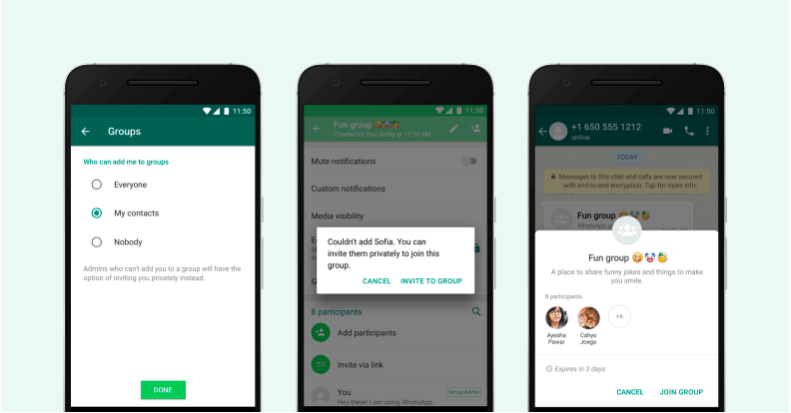The 21st Century has seen a dramatic turn-around in the way people connect. Traditionally, the term “Social Network” will entail visiting friends, hanging out together, having a family reunion, and having a face to face chat with friends and family. These have since changed with the proliferation of internet technology and the birth of Social Network Sites.
The advent of Social Network Sites has relegated the traditional way of socializing to the virtual world of the internet. While this comes with tremendous advantages, like removing the boundary of distance and provides the opportunity of building a larger network, it is, however, without its hazards. As a result, it is necessary for a user to know some simple ways to protect him/herself and stay safe while socializing on the internet. To start with, What are these Social Networking Sites? Here is a simple explanation
What are Social Network Sites?
Social Network Sites are websites that are developed to mimic the traditional social networks where you get to connect with friends who eventually form your network. Like the old ways of socializing, it also lets you connect with new people through people you already know. The purpose of networking sites differs, it may be for purely socializing, allowing users to establish friendships or romantic relationships, while others may focus on establishing business connections.
What is Required To Use Social Network Sites?
It is a fact that the features of social networking sites differ, however, they all allow you to provide information about yourself and offer some means of communication (forums, chat, email, instant messenger) that enables you to connect with other users. On some sites, you can search for people based on certain criteria, while other sites require that you be “introduced” to new people through a connection you share. Many of the sites have communities or subgroups that may be based on a particular interest.
Implications and Potential Dangers of Social Network Sites
For Social Network sites to really be functional and stay interesting, they rely on the Social connections of users and their communications. So they encourage you to provide a certain amount of personal information. This is where most of the dangers of social network sites come from, since a user may not exercise the same amount of caution as they would when meeting someone in person. Some reasons why some may not want to exercise restraint are that:
- The Internet provides a sense of ‘anonymity’
- The lack of physical interaction provides a ‘false’ sense of security
- They tailor the information for their friends to read, forgetting that others may see it
- They want to offer insights to impress potential friends or associates
The majority of people using these sites do not pose a threat, however malicious people may be drawn to them because of the accessibility and amount of personal information that is available. The more information malicious people have about you, the easier it is for them to take advantage of you.
Predators may form relationships online and then convince unsuspecting individuals to meet them in person. That could lead to a dangerous situation. The personal information that you provided about your location, hobbies, interests, and friends, could be used to impersonate you with a trusted friend or convince you that they have the authority to access other personal or financial data.
In addition to these, attackers may use these sites to distribute malicious codes also known as viruses. Attackers may be able to create applications that appear to be innocent while infecting your computer or sharing your information without your knowledge. This is similar to the data breaches that occurred with Google+ and Facebook
How to Protect Yourself and Stay Safe on Social Network Sites
Follow these simple steps to stay safe and protect yourself while using social networking sites
Limit the amount of personal information you post
Do not post information that would make you vulnerable, such as your address or information about your schedule or routine. If your connections post information about you, make sure the combined information is not more than you would be comfortable with strangers knowing. Also be considerate when posting information, including photos, about your connections.
Remember that the Internet is a public resource
Only post information you are comfortable with anyone seeing. This includes information and photos in your profile and in blogs and other forums. Also, once you post information online, you can not retract or completely delete it. Remember, even if you delete your information from a site from your side, it still exists on other people’s computers.
Be careful of strangers and be skeptical
The Internet makes it easy for people to use fake identities and conceal their motives. Therefore, it is advisable to limit the people who are allowed to contact you on these sites. If you interact with people you do not know, be cautious about the amount of information you reveal or agreeing to meet them in person. Don’t believe everything you read online. People may post false or misleading information about various topics, including their own identities.
Evaluate your settings
Take advantage of a site’s privacy settings. The default settings for some sites may allow anyone to see your profile, but you can customize your settings to restrict access to only certain people. Facebook, one of the most popular social network site has a setting to help you download all your data since you have started using it. Twitter has also followed suit. They both allow you to restrict access and see if you have been hacked.
Be very careful of third-party applications
Third-party applications are applications on social network sites that may provide entertainment or functionality, use with caution when deciding which applications to enable. This was responsible for the recent Google+ data breach.
Use strong passwords
Protect your account with passwords that cannot easily be guessed, most times alphanumeric and symbolic combinations are recommended.
Keep your computer and software, particularly your web browser, up to date
Always make sure to install software updates so that attackers cannot take advantage of known problems or vulnerabilities.
Use and regularly update anti-virus software
Anti-virus software helps protect your computer against known viruses, so you may be able to detect and remove the virus before it can do any damage.
In the wake of a recent data breach on major social network sites, staying safe online cannot be overemphasized. Try and Stay Safe
Have anything to say? Share your comments below and share.