Whatsapp Messenger is unarguably the best, and the most used instant messaging app in the world today. Since the update that allows users to add their status updates, the app has become even more interesting. Users can upload a number of images, and videos and write a few texts as their status updates. These statuses generally last 24 hours before automatically deleting. Most users would like to download WhatsApp status media of their contacts.
Unlike contacts’ profile pictures which can easily be saved, WhatsApp does not provide the option of downloading contacts’ status images or video uploads. However, there are ways around this which include using screenshots or screen recording. Unfortunately, the product of these methods is usually of low quality. Hence, I will show you a step by step way of downloading and saving your contacts’ beloved images and videos while retaining the quality of the original.
Method One:
To download WhatsApp status
- Open your WhatsApp application and view the status image or video you would like to download. This ensures that the media is downloaded to your device.
- Next, open your file explorer and find the WhatsApp folder, open it

- Inside the WhatsApp folder, locate the media folder, open it

- Next, select the option to show hidden files. This will show a number of hidden files in that folder appearing in a pale colour.


- Find the .statuses folder, Usually the first folder from the top.

- Open the folder and voila! Here are your precious status images and videos that have been downloaded on your device when you viewed them.

NOTE: This has to be done before the stipulated 24 hours, else it is automatically deleted
Method Two:
To download WhatsApp status
- Head to your app store (Google play store for android).
- Search for Whatsapp status downloader. There are a number of applications that helps in downloading your favourite WhatsApp status
- Select the best one that suits you for download and start harvesting the WhatsApp status media.
NOTE: These methods do not include downloading and saving Text format status updates.
Have something to say? Please comment below and share!

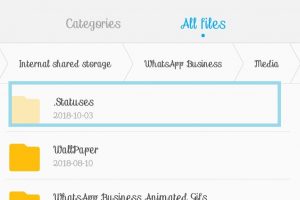



Very helpful, thanks for this amazing service 💓💓💓❤
thnx it was really helpful, but do it works if my notification is off?
yes it does