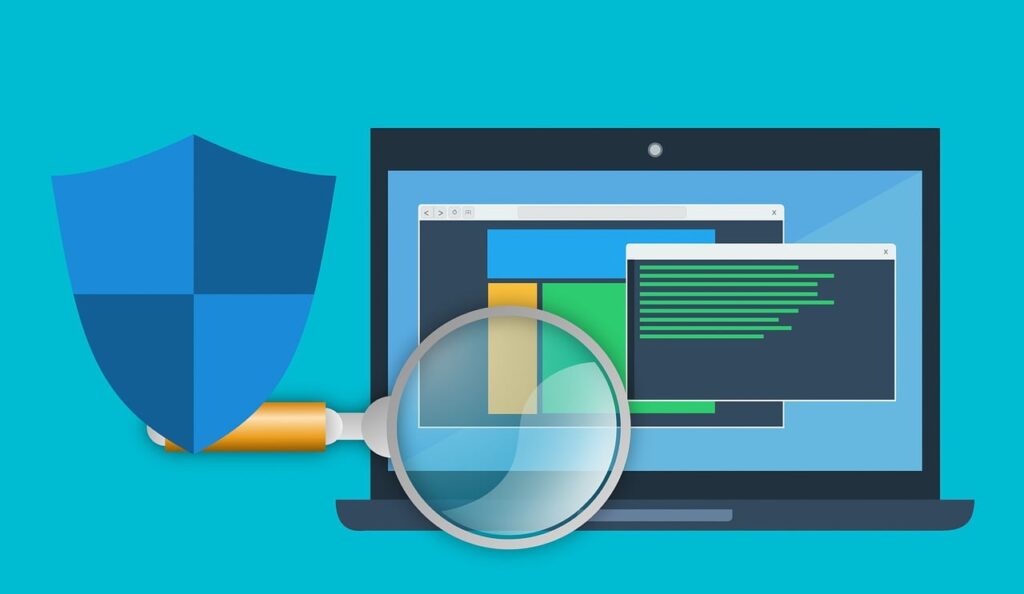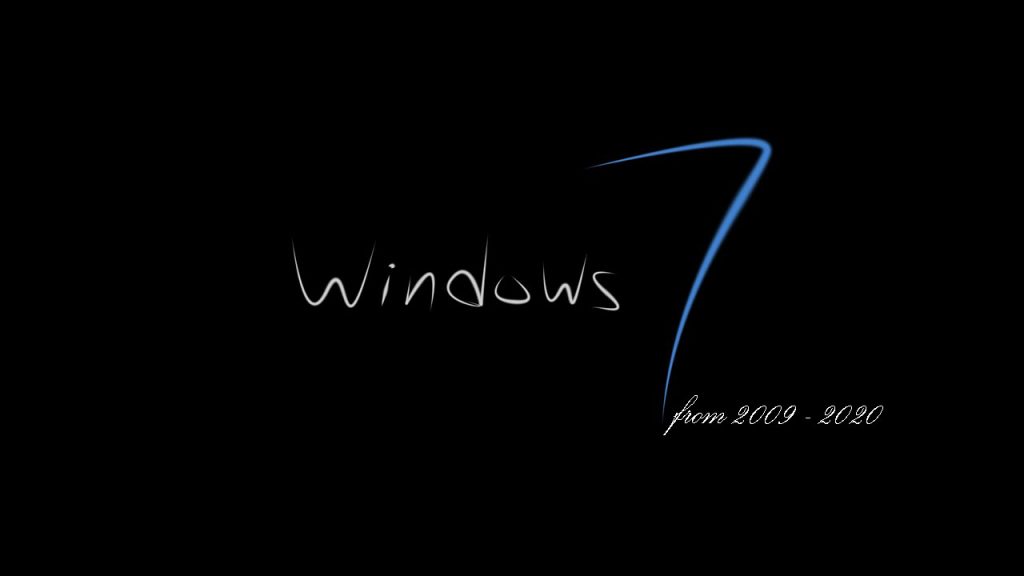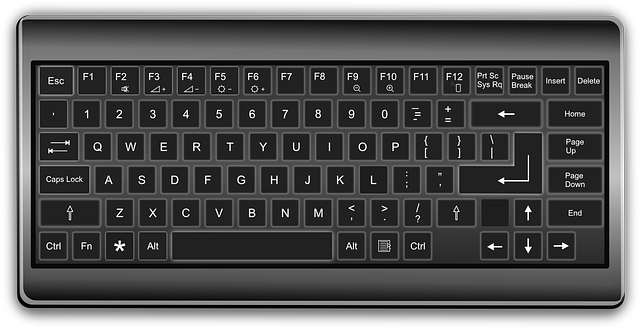It is important to clean your laptop of viruses and malware regularly in order to keep your data, programs and personal information secure. Cleaning your laptop of viruses can be a complex task as the different kinds of viruses often require specific steps for removal. To help make the process easier, below are some guides on how to clean a laptop after a virus and how to protect a laptop from future infections.
How to Clean Your Laptop Of Viruses:
Scan with an antivirus software
Start by running a thorough scan with an anti-virus program. An updated windows operating system (widows10 and above) comes with a very good antivirus program, Windows defender. Other third party antivirus software such as Avast or McAfee that is compatible with your computer’s operating system are also a good choice. Perform a full system scan using your antivirus software. This may take some time depending on the size of your hard drive. This will identify any infected files or malicious software present on the system.
Remove the malicious file and affected files
After the scan is complete, delete any files identified as malicious or corrupted. You can also move them to a separate folder if you wish to fix them later. Most antivirus programs helps you identify these files and helps you get rid of them with a single click and clean your laptop of viruses.
Use a malware removal tool
Some viruses may not be detected by antivirus software. Consider using a malware removal tool such as Malwarebytes to scan for and remove any remaining malware.
Clean the registry
Some antivirus software helps you go deeper to scan and clean out your temporary files and Clean up any registry entries that were created by the virus. This makes sure that the virus doesn’t leave remnants or have a way of coming back.
Do system Restore
Sometimes, the virus might have made a lot of changes to your PC, if this is the case, use System Restore to undo some of the changes made by the virus and restore your system’s settings back to normal. This will help prevent future infections from taking root in case the virus was still present on your laptop when it was scanned initially.
Reboot and Rescan
Finally, reboot your computer and run another scan with an anti-virus program to make sure all trace of the virus has been eradicated from your system for good!
Cleaning up your laptop after a virus infection can be a tricky and tedious problem, no doubt about that, however it is possible, and following the above guides can help get you off the hook. However keep in mind that prevention is key and can safe you from the hassles of how to clean your laptop of viruses, let’s see a number of precautions you can take to protect your laptop from viruses
How to Protect Your Laptop From Viruses:
Use an AntiVirus
Install quality antivirus software that you can trust. This should always be the first step in protecting your laptop from viruses.
Stay Updated
Make sure to update your operating system and all other applications regularly, as these updates typically contain critical security patches that can ward off malware and other malicious threats.
Keep your firewall on
Enable a firewall on your computer, if one isn’t already present. Firewalls block unauthorized incoming and outgoing traffic from your network, helping to keep out intruders who may try to gain access to your computer via the internet or other networks.
Stay safe online and offline
Lastly, practice safe browsing habits by avoiding suspicious websites and email attachments, as these are major sources of virus infections for laptops! Also, be very careful of transfering file from USB disks which you are not sure of the souces.
By following these simple steps, you can help ensure that your laptop remains virus-free and secure.
Additionally, if your laptop has been infected by a virus or malware, you may want to run a full system scan with a reputable anti-virus program like Avast or MalwareBytes in order to detect and remove any malicious threats. After the scan is complete, it’s also important to delete any suspicious files or programs that were detected as part of the scan. Finally, make sure to update your operating ssystem and anti-virus software as soon as a new version is available. Keeping your laptop up to date with the latest security updates will help to protect it from future virus attacks.
Ultimately, taking proactive steps to protect your laptop from viruses is the best way to ensure that it remains healthy and secure. Cleaning your laptop regularly, avoiding suspicious websites or downloads, and updating your operating system can all help keep your laptop safe from viruses. Doing these simple steps will help you keep your laptop running smoothly for years to come!