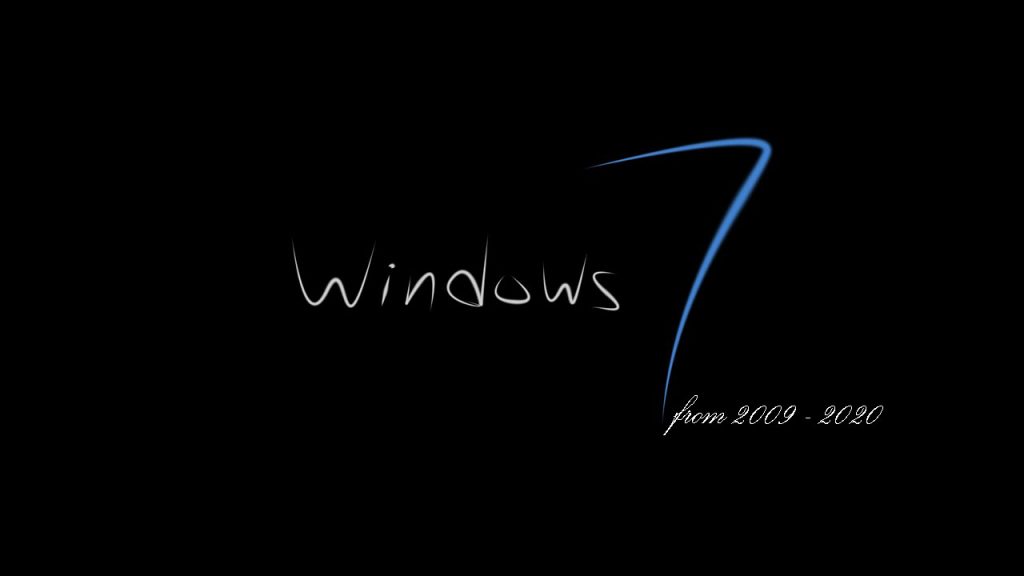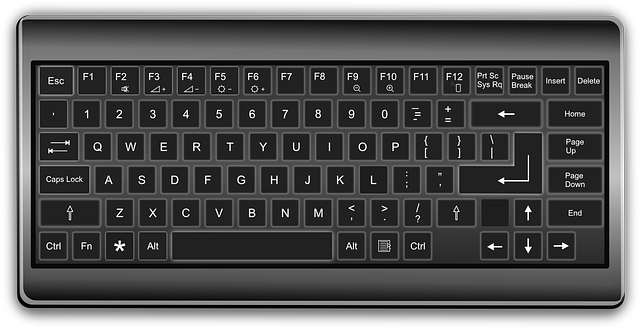Should you eject a USB drive before removing it? Here is a question that has puzzled many computer users, both new and experienced. Mostly because, on many occasions, nothing bad seems to happen either way. But as you will find out the straight answer is YES, it is only a matter of time before something bad happens. To convince you the more let’s consider why.
Why you should Eject USB drive before removing it
One straight reason is that you stand a chance of completely damaging your USB drive. But how do USB Drives get damaged by removing without ejecting? The answer lies in how they interact with the computer. When you plug in a USB Drive to a computer, the following happens:
How USB Drive and Computer Works Together
First, the computer provides power to the USB drive so that it can work. Then the computer and the USB drive, with the right drivers installed, will talk to each other to establish a connection. Interestingly today’s USB drives are all plug-and-play meaning that they can provide the necessary drivers for the computer. Next, the computer must understand what data is on the USB drive so it can allow you to access it. All of these happens in a couple of seconds before you start using your USB drive.
As you begin using the drive, copying or reading from or to it, more processes are happening at the background than what you initiated that are unknown to you. For example, for every file you accessed, the computer is changing some information about them like the last modified date and time. However, these changes are in batches, occurs first in the computer cache memory and then written to your USB drive. So in a way, you can say as long as your USB is plugged in and not ejected, they appear to stay ‘married’ with constant communication.
There are also, other programs that may be accessing your USB drive and you don’t realize it. An example is an antivirus or anti-malware software, which could be checking your drive at any point in time.
So, if you pull your USB drive out while any of these things are happening, of which you won’t know when, you can corrupt your files, or the USB drive itself.
How Does Ejecting Before Removing Make It Safe
Just as the computer and the drive have an introduction phase where there computer powers the USB, they also have a closing phase where they shake hands one last time, finish talking, and then the computer disconnects from the USB, and stops providing power to it. This is what is initiated when you eject your USB Drive.
If the closing phase does not happen properly, file corruption can happen or even the Drive getting damaged.
Why Nothing Bad Happen All the Time Even without Ejecting
Windows has a feature called Quick Removal that usually will prevent corruption from happening. The Quick Removal policy ensures that Windows keeps the USB drive in a state where it is ready to be removed at any time. By default, Windows uses the Quick Removal policy on your USB drives.
It’s not foolproof though. It’s still possible that you could remove the flash drive while it’s being written to or accessed by another program.
Why it doesn’t happen all the time is that computers are extremely fast and robust plus a measure of just being fortunate.
How To Know If You are Using Quick Removal
Recently, Microsoft announced it is changing how Windows 10 disconnects USB storage devices in its new updated version 1809. The latest version of Windows 10 changes the default setting for USB -enabled external devices to ‘Quick Removal’. Not yet updated to this version? You can check if you are using Quick Removal
- To Check, Click the search icon on your taskbar
- Type and search for device manager or Right Click on the start button or press Windows logo key + X
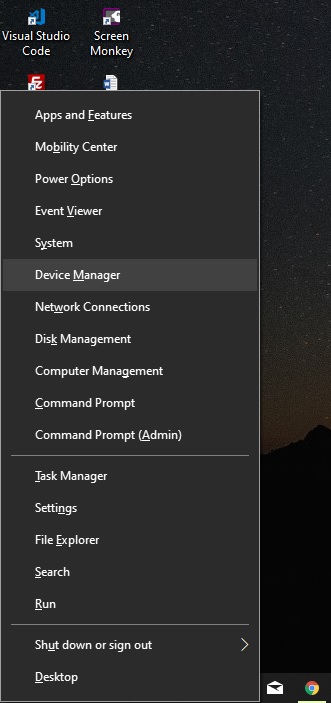
- Select and Open Device Manager
- In Device Manager, expand Disk Drives and locate your USB flash drive.
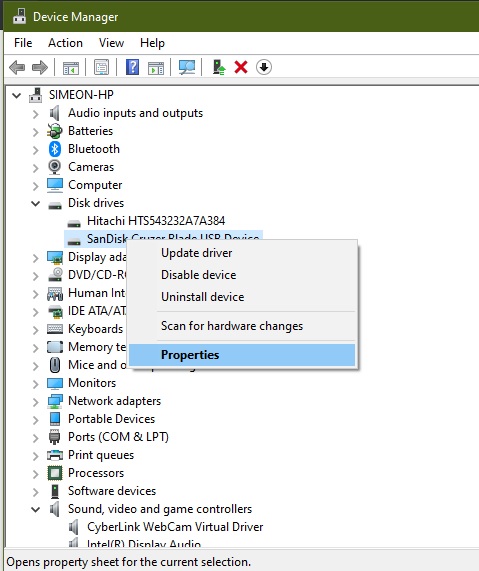
- Right-click on your USB flash drive and click on Properties.
- In the device’s properties window, click on the Policies tab.
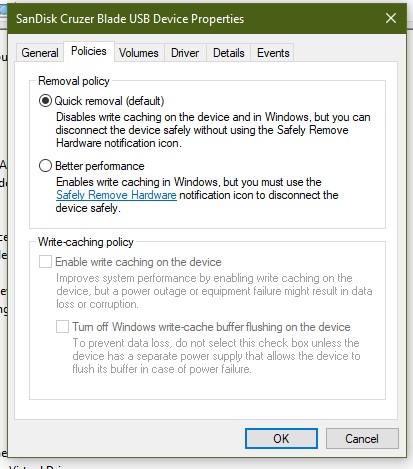
- Here is where you will see if your USB drive is set to use Quick Removal or Better Performance. If it isn’t set to Quick Removal and you want that, select it and click OK.
While Nothing Bad may happen even if you do not always eject first, it is advised that you do not do that always to be on a safer side. Remember that, these drive gets damaged when you need them most or when there is no backup.