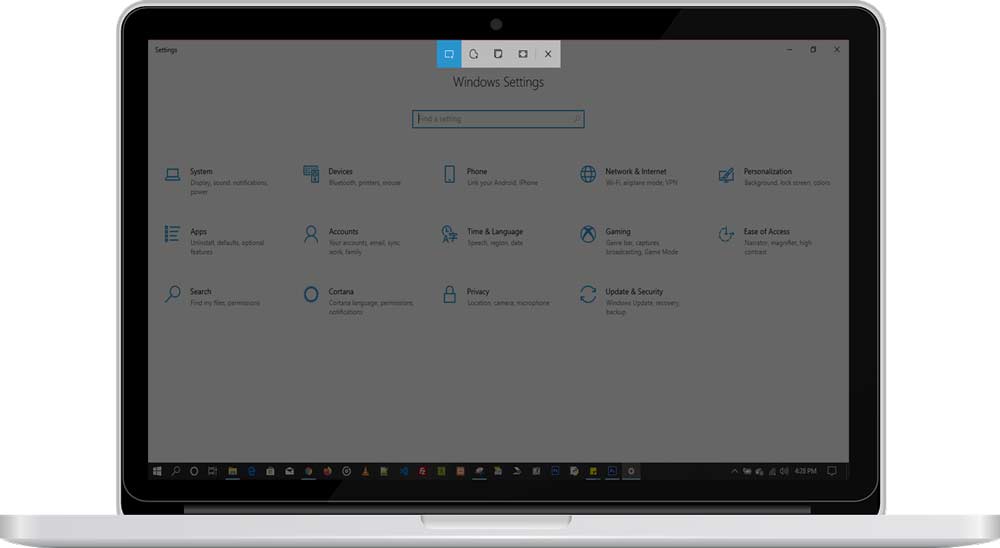The Laptop Battery is highly essential to the whole PC computer system. It helps greatly in mobility, in times of power outage or where there is no Power supply. However, it can turn to a nightmare when it misbehaves or completely bad. Imagine giving a presentation and your laptop just goes off, and the culprit? Your backup battery! Can be very embarrassing. In this post, I will show you a few Guides that can help you keep your battery longer and also debunk some myths about the proper use of laptop battery.
Myths and Truth About Proper Battery Usage
Fully Discharge And Recharge You Battery (Memory Effect)
Most, if not all modern laptop battery are lithium-based batteries. This notion therefore, is in fact a myth, it only applies to older Nickle-based batteries. So fully discharging and charging the battery is completely useless and even harmful. The modern lithium battery can be charged regardless of its current percentage, given that it has absolutely no negative effect in its performance. Source: BatteryCare. It may however be seldom required to perform battery calibration as discussed below.
Remove The Battery When A/C is Plugged in or Fully Charged
Many laptop users share the believe that having a battery fully charged and plugged in destroys the battery. Well the fact is NO, it is not harmful. Although certain situation may require that the it should be removed.
Having a battery fully charged and the laptop plugged in is not harmful, because as soon as the charge level reaches 100% the battery stops receiving energy. When the battery level drops again, charging gets reactivated and tops the battery, this keeps the battery at 100% with no harm to the battery.
However, in a situation where the laptop suffers from excessive heating, it could be disastrous to keep the laptop plugged in. Heat is a great enemy of Battery life. BatteryCare recommends that:
- In a normal usage, if the laptop doesn’t get too hot (CPU and Hard Disk around 40ºC to 50ºC) the battery should remain in the laptop socket;
- In an intensive usage which leads to a large amount of heat produced (i.e. Games, temperatures above 60ºC) the battery should be removed from the socket in order to prevent unwanted heating.
Guide To Prolonging Your Battery Life
Battery Discharging and Recharging
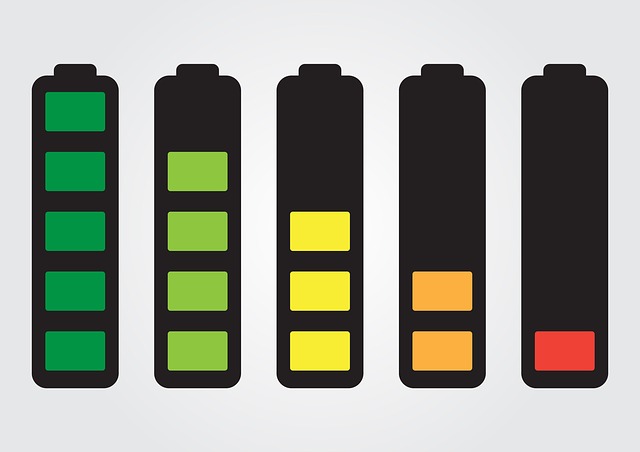
Complete battery discharges until laptop power shutdown, at 0% should be avoided. This is because the battery undergoes a lot of stress and can even damage it. A partial discharge to 20~30% level and frequent charges, instead of performing a full discharging followed by a full charging will be a good approach to using your battery.
Storage
If you would not be using your Laptop or battery for a long time, then keeping it under a perfect condition is a necessity. To store a battery for long periods of time, avoid charging to the maximum capacity, its charge capacity should be around 40-50% and it should be stored in a cool and dry environment. Again, heat is an enemy of the battery, do not store your battery in a hot place, for example, leaving the laptop or battery in the car in a hot summer day is a fast way to kill the battery. Also avoid contact with water.
Re-calibrating your battery
Laptop batteries contain a capacity gauge that allows us to know the exact amount of energy stored. However, due to the charging/discharging cycles, this sensor tends to be inaccurate overtime. An inaccurate gauge can lead to the fact that the the battery capacity values are are wrong. The battery may report that it still has 10% of capacity when in fact it has a much lower value, and this causes the computer to shutdown unexpectedly.
How to Perform a Battery Calibration (full discharge)?
The most adequate method to do a full discharge (100% to a minimum of 3%) consists of the following procedure(Source: BatteryCare):
- Fully charge the battery to its maximum capacity (100%);
- Let the battery “rest” fully charged for 2 hours or more in order to cool down from the charging process. You may use the computer normally within this period;
- Unplug the power cord and set the computer to hibernate automatically at 5%. If you cannot select 5%, then you should use the minimum value allowed, but never below 5%;
- Leave the computer discharging, non-stop, until it hibernates itself. You may use the computer normally within this period;
- When the computer shuts down completely, let it stay in the hibernation state for 5 hours or even more;
- Plug the computer to the A/C power to perform a full charge non-stop until its maximum capacity (100%). You may use the computer normally within this period.
It is important to note that this calibration process won’t improve the battery’s lifespan or make it hold more energy—it will only ensure the computer is giving you an accurate estimation.
Purchasing a replacement battery
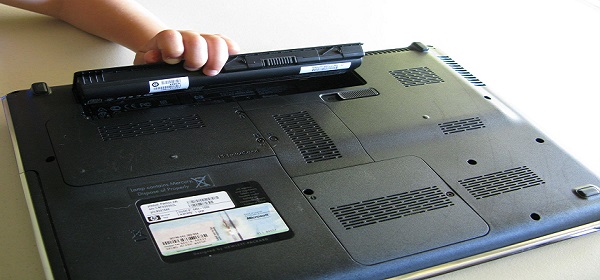
Are you thinking of buying a new Battery? Then, it’s recommended that you do it only when the current battery is very degraded and has little or no backup. It is not advisable to buy a battery as a spare and if a spare battery is purchased and won’t be used for a long time, the above storage method should be used. Besides that, when purchasing a battery you must pay attention to the manufacturing date.
An undeniable fact
Lithium Ion batteries have a limit amount of discharge cycles (generally 200 to 300 cycles). This means that they will retain less capacity over time. So your laptop’s battery isn’t going to last forever, and it will gradually have less capacity, no matter what you do. All you can do is hope your laptop’s battery lasts until you can replace your laptop with a new one.
Of course, even if the capacity of your laptop’s battery declines, you’ll still be able to keep using it while plugged into a power outlet anyway.
Let others also benefit, please share with others using the social links below.
Have you found any other battery care method to be useful, please share in the comments below.