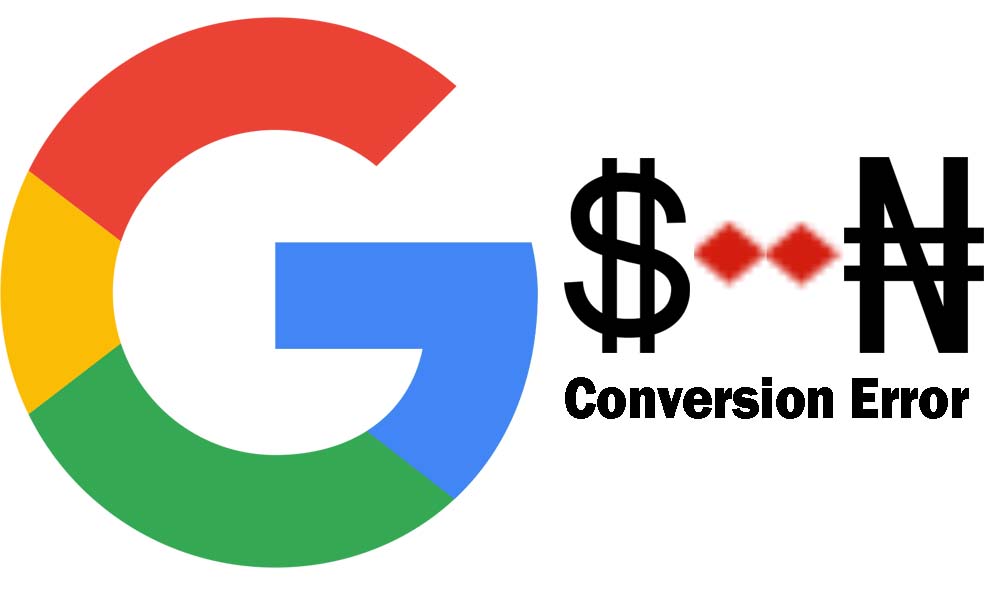Google Assistant is an amazing Virtual assistant powered by artificial intelligence.This means that it can make you phone work for you at your command using your voice. Like the name suggests, it is developed by Google. The Assistant primarily on mobile and smart devices is designed to have conversations with you and get things done for you, at your command. I will in this post show you 20 amazing things you can do with Google Assistant and how you can get it.
How to get Google Assistant
All Android Smartphones with Android 6.0 and up comes loaded with the Assistant. For iPhones, download Google Assistant App from the app store
To get started for the first time
- Touch and hold the home button on your device. This will automatically launch the app.

- Tap Next on the “Meet your Personal Google Assistant” Screen.
- Tap Continue on the next screen to allow permissions.
- You may be prompted to configure voice activation. This simply involves saying “OK Google” three times
- That is all about getting started. To launch the Assistant subsequent times, Just say “Ok Google” or Touch and hold the home button
How to Customize Google Assistant
To customize the personal assistant to be more personal
- Say “OK Google” or Touch and hold the home button on your device.
- Tap the on the top right button to open explore page
- Tap more option and select settings

Google Assistant Set up - you can now explore the settings and customize

Google Assistant Settings
you can learn more about customizing your personal Assistant here
What you can do with Google Assistant
There are so many amazing things you can do with the Assistant, ranging from completing a task for you on your device, performing searches and having conversations with you.
To use the Assistant
- Say “OK Google” or Touch and hold the home button on your device.
- Say a command or ask a question
20 Amazing Things You can do with Google Assistant
- Open Apps with your Voice:
To do this Just Say “OK Google open (name of the app you want to be opened)” For Example, say “OK Google open Gmail” and watch Gmail open
- Search and Ask Question:
You can ask any question and the assistant wil give you a quick response and can also perform an internet search for you
- Get Advice on What is near you in your present Location:
You can easily say “Ok Google where am i” and it will give you a map of your present location. you can also ask for hotels, restaurants or cinemas nearby.
- Play Music with your voice:
Are you busy with your hands and you need to listen to music on your device, simply say “Ok Google Play music”
- Set Remainders:
Tell the assistant to set a reminder for an event at a particular time and day, and it will set a reminder on your calendar
- Set alarm:
Need to wake up at a particular time? Say “OK Google, Wake me up at 6:00 a.m tomorrow”, and your alarm is set
- Ask the Assistant to Jog Your Memory:
We all need to be reminded of something at one point or the other. Your assistant is up to the task, Just say “OK Google, remind me that my keys are on the table” and it will recall it for you when you ask again.
- Send a Text Message:
Need to send a text message but can’t type? Just Say “Ok Google, Send a text message to (the person’s name)” From there you can dictate the exact message to be delivered.
- Have Google Assistant Read you the News:
Say “Ok Google, Good morning” listen as the assistant gives you a reply, tells you about the weather and read you the news. You can also say Good Afternoon or Good Evening based on the time of the day. You can Customize which news it reads to you in settings
- Get Sports Scores:
No need to start thinking of where to find the latest scores. Just Ask the Assistant About your favourite sport and or team.
- Get Weather forecast and update:
You can also ask the assistant about the weather in your location or in another location.
- Look up emails and your schedule:
Ask the Assistant to read your mail, ask if you missed a mail from earlier, ask about your schedule and a lot more.
- Perform a little Math:
Need to do some basic arithmetic and fast? Just say “OK Google, what is 10 x 20” and it will respond with the answer fast.
- Get a Motivational Quote or Poem:
When you are tired and needs a bit of motivation, your assistant can help. Just ask! Google Assistant can deliver quotes or poems on any topic of your choosing.
- Play a Game with Google Assistant:
Are you bored or lonely? Just tell your assistant “I’m bored”. The assistant will offer to tell jokes or play games with you.
- Let your Google Assistant be your personal Encyclopedia:
Do you want to know about a place, an artist or about charts? Just ask your assistant
- Get the title and artist name of a song:
Do you love a song that is currently being played and do you want to know the title and the artist? Ask Assistant “OK Google, What song is this” it will start to listen to the song for some seconds and respond with the title, lyrics and the artist.
- Translate English to other languages:
Just ask “How do you say ‘good morning’ in french?” Replace ‘good morning’ with the word you want to be translated and ‘french’, with the language. The assistant can translate 188 languages.
- Convert Measurement and Currencies:
Every now and then we need to convert between units of measurements and currencies. Don’t bother yourself with calculators anymore just ask your assistant. say “OK Google convert 100 cm to inches” or say “OK Google How much is $10 in Nigerian Naira”
- Let Google Assistant tell you Jokes:
Do you want to listen to some good jokes? Just ask the assistant “Tell me some Jokes”
There are still a lot more you can do with this lovely Assistant, Just spend some time with it and explore.
Found this interesting? Please share with others using the buttons below. You can also comment below.