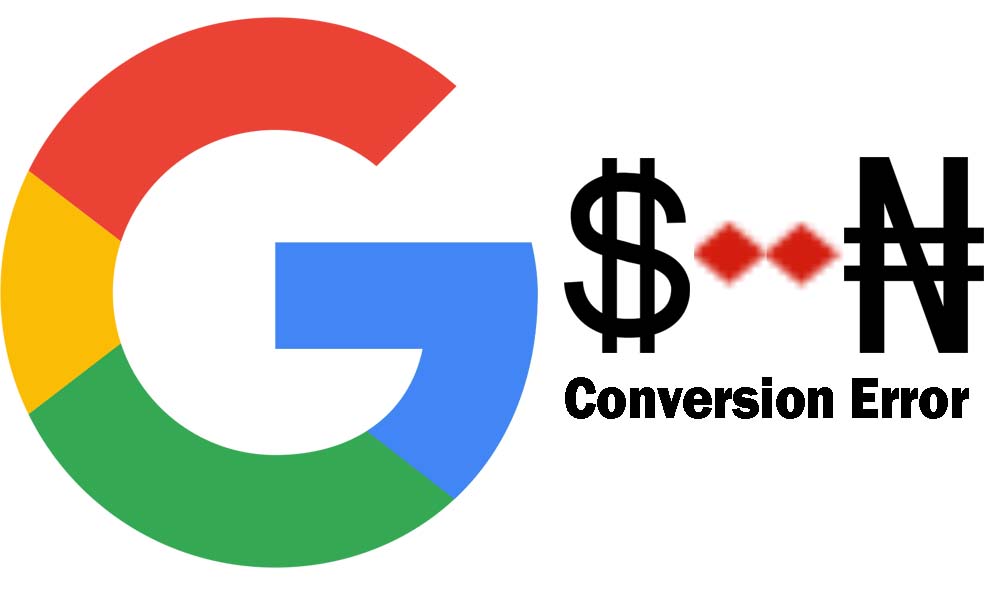A great news for those who use Google’s suite of apps for easy collaboration, as Google suite now allows users to edit Microsoft office files (word, excel and power point folders) directly on the app without converting or messing with the format.
Microsoft office suite remains the most popular go-to application in creating word documents, spreadsheets and power point presentations. However, before now there is a compatibility issue with editing such files on Google cloud storage service, you either had to convert Office files to formats supported by Google Docs, or use Office Compatibility Mode (OCM) with limited functionality.
The Update
For more productivity,Gogle has announced an update to its suite of apps which means you don’t need to worry about the compatibility issue again. You can simply open a Microsoft Office file in Google Docs and start editing. This is a great update for people who want to collaborate on documents and don’t all have a copy of Microsoft Office.
The formats supported by Google Docs, Sheets, and Slides, are:
- Word files: .doc, .docx, .dot
- Excel files: .xls, .xlsx, .xlsm (macro enabled Excel files), .xlt
- Powerpoint files: .ppt, .pptx, .pps, .pot
In its announcement, Google says that the new feature will start rolling out to a limited number of users from next week, and it’ll begin extended rollout for this functionality early next month.
Glad about this update? Let’s know what you think in the comments below.